Offers a dialog template to set several items. More...
#include <wex/ui/item-template-dialog.h>
Inheritance diagram for wex::item_template_dialog< T >:
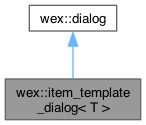
Public Member Functions | |
| item_template_dialog (const std::vector< T > &v, const data::window &data=wex::data::window(), int rows=0, int cols=1) | |
| Constructor. | |
| void | add (const T &item) |
| Adds an item to the temp vector. | |
| bool | bind_button (const T &item) |
| If this item is related to a button, bind to event handler. | |
| const T | find (const std::string &label) const |
| Returns the (first) item that has specified label, or empty item if item does not exist. | |
| void | force_checkbox_checked (const std::string &contains=std::string(), const std::string &page=std::string()) |
| If you specified some checkboxes, calling this method requires that one of them should be checked for the OK button to be enabled. | |
| const auto & | get_items () const |
| Returns all items. | |
| const auto | get_item_value (const std::string &label) const |
| Returns the item actual value for specified label, or empty object if item does not exist. | |
| bool | set_item_value (const std::string &label, const std::any &value) const |
| Sets the item actual value for specified label. | |
 Public Member Functions inherited from wex::dialog Public Member Functions inherited from wex::dialog | |
| dialog (const data::window &data=data::window()) | |
| Default constructor. | |
| const auto & | data () const |
| Returns the window data. | |
Additional Inherited Members | |
 Protected Member Functions inherited from wex::dialog Protected Member Functions inherited from wex::dialog | |
| wxSizerItem * | add_user_sizer (wxWindow *window, const wxSizerFlags &flags=wxSizerFlags().Expand()) |
| Adds to the user sizer using the sizer flags. | |
| wxSizerItem * | add_user_sizer (wxSizer *sizer, const wxSizerFlags &flags=wxSizerFlags().Expand()) |
| Adds to the user sizer using the sizer flags. | |
| void | layout_sizers (bool add_separator_line=true) |
| layouts the sizers. | |
Detailed Description
template<class T>
class wex::item_template_dialog< T >
class wex::item_template_dialog< T >
Offers a dialog template to set several items.
If you only specify a wxCANCEL button, the dialog is readonly. When pressing the:
- wxAPPLY button
- wxOK, wxCANCEL button for a modeless dialog
- a item::BUTTON
- a item::COMMANDLINKBUTTON
- a item::TOGGLEBUTTON the method frame::on_command_item_dialog is invoked.
Constructor & Destructor Documentation
◆ item_template_dialog()
template<class T >
| wex::item_template_dialog< T >::item_template_dialog | ( | const std::vector< T > & | v, |
| const data::window & | data = wex::data::window(), | ||
| int | rows = 0, | ||
| int | cols = 1 ) |
Constructor.
- Parameters
-
v vector with items data data rows number of rows (if 0 add similar items on next row) cols number of columns
Member Function Documentation
◆ bind_button()
template<class T >
| bool wex::item_template_dialog< T >::bind_button | ( | const T & | item | ) |
If this item is related to a button, bind to event handler.
Returns true if bind was done.
◆ force_checkbox_checked()
template<class T >
| void wex::item_template_dialog< T >::force_checkbox_checked | ( | const std::string & | contains = std::string(), |
| const std::string & | page = std::string() ) |
If you specified some checkboxes, calling this method requires that one of them should be checked for the OK button to be enabled.
- Parameters
-
contains specify the (part of) the name of the checkbox page specify on which page