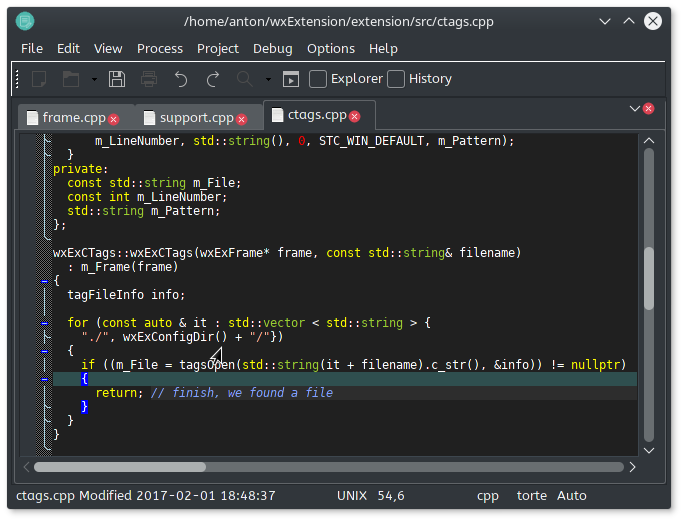It is available under Windows, Linux, Mac OS, has a vi compatibility mode, and can be configured to work with most version control systems.
If one of its open files is changed by another application, it is automatically synchronized (if the file was not changed).
The config directory is ~/.config/wex or application exe directory on windows.
You can also enable verbose logging mode (-v) which allows you to keep track of opening / saving files, and processes executed. Using option -V allows you to set the log severity level, with 1 trace level, downto 6 fatal level. The logfile syncped.log is present in the config directory, and is written to stdout. You can also set verbosity using :set ve
The config is stored as syncped.json in the config directory, but you can use a local json file by specifying the -j command line parameter.
Default syncped starts up in visual mode, by specifying --ex on the commandline it starts up in ex mode. In ex mode large files are supported, as the file is read line by line, and it is not kept in memory. There is also a margins setting 'Size visual' that determines the size of a file limit for visual opening. If file size exceeds this limit, it default opens in ex mode. Large files containing million lines can be edited this way. The margin setting 'Size lexer' determines the max size of a file for which syntax highlighting is performed. If the file size exceeds this limit, no highlighting is performed.